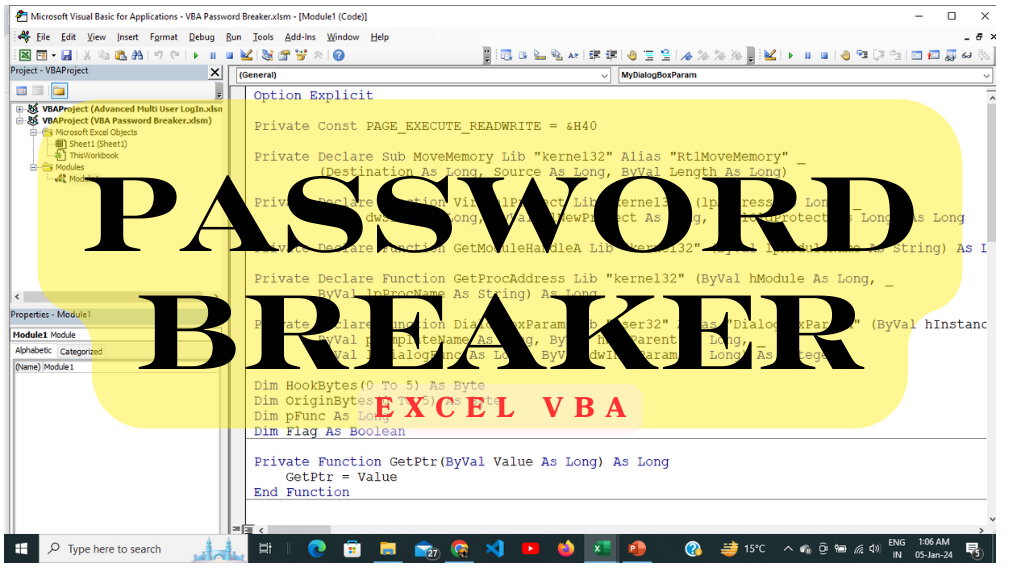How to break VBA project password in Excel
First, you need to download the excel file from the given link. Then open both files simultaneously. Now goto Developer Tab –> Visual Basic Editor –> open Module1 under the VBA Project(VBA Password Breaker.xslm) –> double click on module1 –> now run the vba codes. Now your another file that was protected by password and forgot the same will be unprotected. Now goto VBAProject Property by right-clicking on the project
Read More →