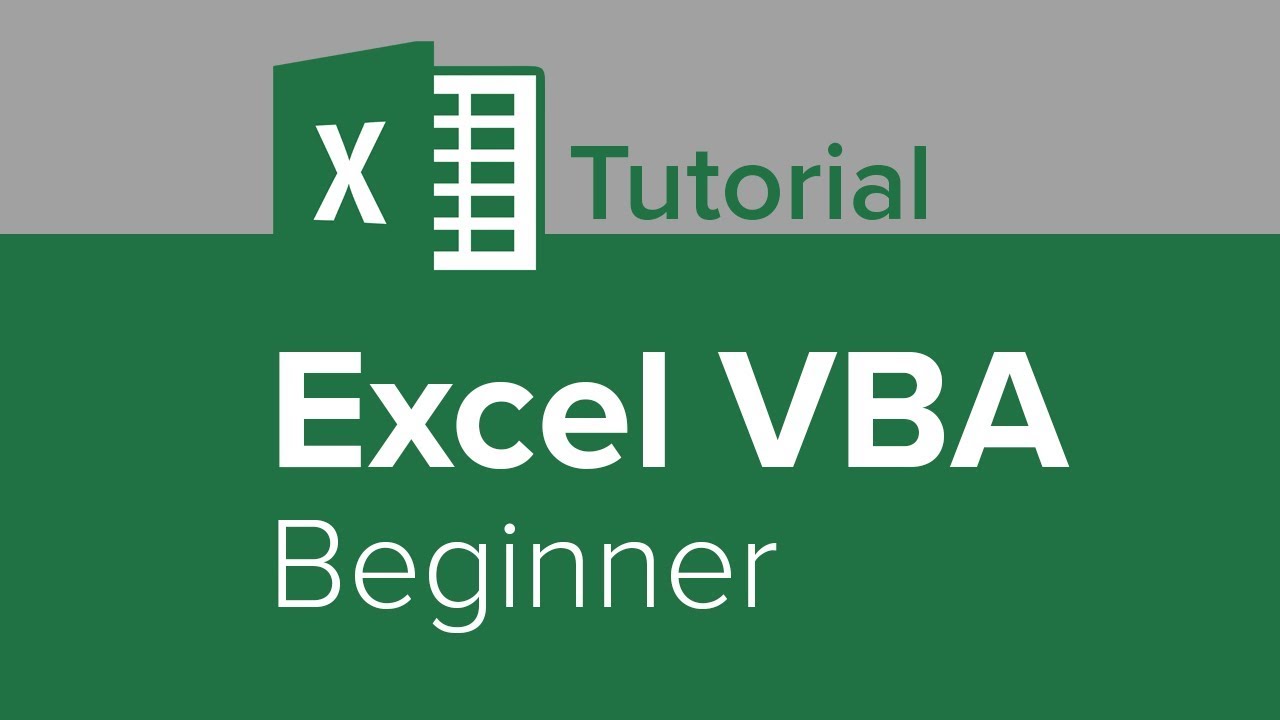Visual Basic for Applications is an implementation of Microsoft’s event-driven programming language Visual Basic 6.0, built into most desktop Microsoft Office applications.
What Is VBA?
Visual Basic for Application is a human-readable and editable programming code that gets generated when you record a macro. Today, it is widely-used with other Microsoft Office applications such as MS-Word, MS-Excel, and MS-Access.
Enable Developer Option in Excel
It hides the Developer tab on the ribbon by default. To customize the ribbon, follow the steps mentioned below:
Right-click on the ribbon (anywhere) click on the Customize the Ribbon option.
Go to Customize the Ribbon and select the Developer checkbox.
VBA Editor Interface
You can open the VBA interface by using the ALT + F11 keyboard shortcut, or you can go to the Developer tab and click on Visual Basic.
Getting started with EXCEL VBA
This is a tutorial to learn and writing vba code in an easier way. You can learn a lot of programming knowledge throughout this tutorial.
Step1- Learn basic knowledge how to start excel vba course.
Step2- Write and understand the vba codes.
Step3- Work with userform and toolbox.
Step4- create data entry userform.
Step5- uses of toolbox.
Step6- Work with ListBox.
Step7- Transfering data from userform to worksheet with EXCEL VBA.
Step8- Display data in ListBox from worksheet.
I will create many more project with excel vba like Business Management Application